how to make a neofurcode
background
back in 1993, Robert Hayden created the Geek Code, a sort of “geek personality” codec to describe how geeky one is. this created a short trend of similar codes for different communities, and by 1998, Ross Smith created the Furry Code,
fast forward 20+ years. It is 2023, and one Me was bored and happened upon the Furry Code during the exploration of a massive rabbit hole. I was fascinated by the whole thing, and felt inspired to expand the Furry Code into something 1000x more complicated simply because it was really funny and interesting.
and now we’re here. I’m so, so sorry. you can find a proper specification for the code here.
you can also follow along this guide using this decoder to help find errors.
why
consider this document and all associated as a cautionary warning. this is what happens when you leave someone chronically bored unattended for too long…
the code
so you want to create a neofurcode of your own?
it’s quite simple, though first we must go through some preliminary concepts.
basics
categories
the code is separated by several categories, which are used to indicate an attribute for you. All categories are indicated by a capital letter.
for example, “A” indicates the “A” category.
later in this document, several categories will be defined, but none have to be included in your code.
scales
under normal category rules, following a category may be a number or some symbols to represent how much the category applies to you. this is called a scale.
these can simply be a single digit number, like “2”, “-4”, or “0”. they can also be multiple + or - symbols, like “++” (which is the same as 2) or “----” (which is the same as -4).
if the scale is left out, the scale is considered to be the same as 0, unless otherwise specified with “none”.
in use, they look like “A2”, “A-4”, or “A----”
subcategories
under normal category rules, categories may have subcategories, which are indicated with lowercase letters.
for example, in “A2 b4”, in the “A” category is the “b” subcategory. note that they both have their own scales.
modifiers
a modifier changes the interpretation of a category/subcategory or scale. these should be used sparingly. you can even skip this section entirely if you like.
the following are used for scales:
- / : used to say that you fit into multiple scales. this is used in-between two scales, and can be repeated. for example, in “
A-1/2”, either -1 or 2 applies, it depends.- sometimes, a scale may specify that each one of these refer respective sonas. if you had two sonas (“
F FD;2 / DS;3”), then if a category says this, thenE 3/2means that3applies to the first sona (FD;2), and2applies to the second sona (DS;3).
- sometimes, a scale may specify that each one of these refer respective sonas. if you had two sonas (“
- > : used to say that you want to change to something else sometime. this is used in-between two scales. for example, in “
A-1>2”, you are currently -1, but want to be 2 sometime. - ~ : used to say that a scale is approximate. this is used before a scale. for example, in “
A~2”, you are approximately 2, it changes frequently and fast. - $ : used to say that you currently make a notable amount of money from the scale. this is used after a scale. for example, in “
A2\$”, you are making a notable amount of money by being a 2 in “A”. - () : used to work around the precedence rules in
/and>. should be used very sparingly. a scale like “2 > 3 / 4” is interpreted as “2 > (3 / 4)” (the user is at 2 but wants to move to alternating between 3 and 4). parenthesis may be used to group it differently if a different interpretation is wanted, like “(2 > 3) / 4” (the user sometimes is 2 but wants to move to 3, or is a 4). - ? : used to say that you don’t know what the scale is. this is used instead of a scale. for example, in “
A?”, you don’t know what you currently are in “A”.
the following are used for categories or subcategories:
- ! : used to say that you don’t want to participate in the category. this is used immediately after the letter, and nothing for the category should follow. for example, “
A!”. “A! b” would be considered invalid.- this can also be used for subcategories. for example, “
A b! c” would mean that you participate in “A”, don’t participate in “b”, and participate in “c”. - also consider leaving out the category entirely.
- this can also be used for subcategories. for example, “
- # : used to say that you consider the category to be private. this is used immediately after the letter, and nothing for the category should follow. this may not be used in subcategories.
- also consider leaving out the category entirely.
one final note: Spaces and newlines are optional. they can be used to make your code easier to read.
now to work on the code! I’ll be using me as an example.
header
if you’d like, you can quickly define some “metadata”, like the version of the code, your name or gender. you may also skip out this section entirely, though it is recommended to keep it.
the order matters here, but any of these may be skipped.
version
Begin by writing “nf1.0:”, or whatever the current version of the code is. (see the spec)
name
write your (preferred) name, followed by a :.
so I’ll write “parchii:”.
if your name has spaces, you could wrap your name in either brackets or quotations, like “"name":” or “[name]:”.
my code so far: “nf1.0: parchii:”
gender
write one of these for the gender:
- n : enby
- m : male
- f : female
- o : other
- x : n/a
- !, ?, or # for their associated meanings
then one of these letters for pronouns:
- t : they/them
- h : he/him
- s : she/her
- a : any
- x : n/a
- !, ?, or # for their associated meanings
you can combine any of these with a +, or you can imply that you switch between some often with a /, and you can put a ~ before one of these for that respective meaning.
follow this with a :. at this spot, you can also specify multiple sets of genders with a ;, like “oa;fs”.
so, I’ll write “f+ns:” (female + enby, she/her pronouns).
a custom option can be used by enclosing it in brackets, for example, “[other]” or “[fae/faer]”
my code so far: “nf1.0: parchii: f+ns:”
categories
now for the meat of the code. thanks for your patience, here’s the fun part.
F : fursona
this category indicates your sona. this is probably the most important part of the code! note that this category does not follow the normal syntax rules, and instead has it’s own.
begin by writing “F”.
you can still use ! or # instead of anything here, as usual. you may also use ? to say that you don’t know if you are a furry.
species
choose your sona’s species!
here is a list of species codes. select the one that best fits. if only the upper family (“Ar”, “M”, etc) fits, select that.
- A : avians
- AA : albatross
- AD : duck
- AE : eagle
- AF : falcon
- AG : seagull
- AH : hawk
- AK : kiwi
- AO : owl
- AR : raven
- AS : sparrow
- AW : wren
- Ar : artiodactyla (two-toed hoofed animals)
- ArA : antelope
- ArB : buffalo
- ArC : cattle
- ArD : deer
- ArE : camel
- ArF : giraffe
- ArG : goat
- ArL : llama
- ArM : moose
- ArN : gnu
- ArP : pig
- ArR : reindeer
- ArS : sheep
- ArW : warthog
- ArZ : gazelle
- C : canidae (dog family)
- CA : arctic fox
- CC : coyote
- CD : dingo
- CF : fox
- CJ : jackal
- CM : domestic mutt
- CW : wolf
- CX : maned wolf
- Ce : centaurs
- CeH : common
- CeZ : zebra-centaur
- Ch : chiroptera (bat family)
- ChF : fruit bat
- ChV : vampire bat
- Ct : cetacea (whale family)
- CtD : dolphin
- D : reptiles (+ dragons, dinosaurs)
- DA : alligator / crocodile
- DC : coelurosaur (velociraptor, etc)
- DD : dragon
- DK : carnosaur (tyrannosaurus, etc)
- DL : lizard
- DS : snake
- DT : tortoise / turtle
- E : equidae (horse family)
- ED : donky
- EH : horse
- EZ : zebra
- Ed : edentata
- EdA : anteater
- EdR : armadillo
- EdS : sloth
- F : felidae (cat family)
- FB : bobcat
- FC : clouded leopard
- FD : domestic cat
- FH : cheetah
- FJ : jaguar
- FL : lion
- FM : puma / cougar / mountain lion
- FO : ocelot
- FP : leopard / panther
- FS : snow leopard
- FT : tiger
- FV : serval
- FW : wild cat
- FX : lynx
- G : generic
- H : herpestidae (mongoose family)
- HK : meerkat
- HM : mongoose
- I : insectivora
- IH : hedgehog
- IM : mole
- L : lagomorpha (rabbit survey)
- LH : hare
- LJ : jackrabbit
- LR : rabbit
- M : mustelidae (weasel family)
- MA : sable
- MB : badger
- ME : ermine / stoat
- MF : ferret
- MK : mink
- MM : marten
- MO : otter
- MP : polecat
- MR : ratel / honey badger
- MS : skunk
- MV : wolverine
- MW : weasel
- Ma : marsupialia
- MaB : wombat
- MaK : kangaroo
- MaO : koala
- MaP : possum
- MaT : tasmanian devil
- MaW : wallaby
- Mo : monotremata
- MoP : platypus
- P : procyonidae (racoon family)
- PR : racoon
- Pi : pinnipedia (seal family)
- PiL : sea lion
- PiS : seal
- PiW : walrus
- Pr : primates
- PrH : human
- PrL : lemur
- R : rodentia
- RB : beaver
- RG : grey squirrel
- RM : mouse
- RP : porcupine
- RR : rat
- RS : red squirrel
- RU : muskrat
- U : ursidae (bear family)
- UA : polar bear
- UB : black bear
- UG : grizzly bear / brown bear / kodiak bear
- UP : giant panda
- V : viverridae (civet family)
- VC : civet
- X : mythical
- XA : gargoyle
- XC : manticore
- XG : gryphon
- XH : hippogriff
- XM : mer-person
- Xe : alien
- Xa : “exotic”
- XaS : slime-person
- XaP : protogen
- Z : polymorph
if none of these fit in the slightest, you can put a proper name in brackets, like “[cat]”.
you can combine as many as you’d like with +, like in “MaB+FD”, as in a wombat-cat hybrid. you can also put a ~ before the species, like in “~UA”. and finally, you can use ? instead of a species, or after a family to say that you are more specific but not sure how yet, like in “H?”.
write a ; to finish this section.
I’m a cat lamia, so I will write: FD+DS; (for “domestic cat” + “snake”).
variation
below is a list of letters to indicate “variations”. you may use none or as many as you’d like.
- t : taur (ie: a torso that looks more “human-like” than the hips downward)
- h : were-human
- w : winged (if the species is not normally winged)
- k : multi-tailed
since I’m a lamia, I’ll add a t.
realism
now write a number, representing how anthropomorphized your sona is. refer to this image:
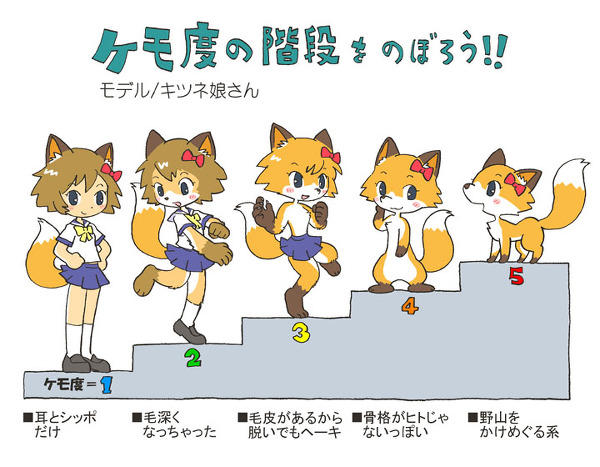
note that this number is required.
relationship
below is a list of letters to indicate you’re relationship with this sona. you may use none or as many as you’d like.
- a : me
- c : costume
- d : subject of pictures
- f : imaginary friend
- r : RPG character
- s : guardian spirit or totem
- w : subject of stories
this sona is me, and I draw it often so I’ll write md.
here’s my code so far: nf1.0: parchii: f+ns: FD+DS;t2ad
gender
if it’s different for this sona, you may optionally indicate it here.
start by writing a ;, then reuse the rules in the earlier heading.
multiple sonas
you can indicate multiple sonas by separating them with /. for example, if I had “E;w2a” and “Xe;4b;fs”, I can write “E;w2a / Xe;4b;fs”.
A : art
the next big category is a general “art” affinity. exists because many furries seem interested in doing some kind of art.
if you’d like, start by writing “A”, then use one of these numbers:
- none : default to -2
- -3 : you actively hate doing art.
- -2 : you are uninterested in art.
- -1 : you don’t do art.
- 0 : you do art sometimes.
- 1 : you do art often.
- 2 : you do art as much as reasonable.
there are several subcategories you can add if you’d like. they are:
- f : furry images
- h : human images
- o : other kinds of images
- m : music
- g : games
- a : frame-based mediums. like animations or films
- w : writing
- p : physical arts. pottery, knitting, etc.
these all use the following scale:
- none : default to -1
- -1 : you don’t do this.
- 0 : you do this sometimes.
- 1 : you do this often.
- 2 : you do this very often.
- 3 : you do this almost exclusively.
I do a lot of drawing, and I make games, so I’ll write A1 f2 g3.
my code so far: nf1.0: parchii: f+ns: FD+DS;t2ad A1f2g3
D : dress up
If you’d like, you can show off what you think of fursuits.
write “D”, then use one of these numbers:
- none : default to -1
- -2 : you will never wear a fursuit
- -1 : you don’t care for fursuits
- 0 : you don’t wear fursuits
- 1 : you wear a fursuit if appropriate
- 2 : you wear a fursuit when reasonable
- 3 : you are always wearing a fursuit
there’s one subcategory, “m”, for saying if you’ve made a fursuit item before.
- none : default to -2
- -2 : you have hasn’t made anything.
- -1 : you have made cat ears (or equivalent size)
- 0 : you have made a simple set of ears, paws, tail
- 1 : you have made a simple full body costume
- 2 : you have made a classic fursuit
- 3 : the fursuit can blink
my code so far: nf1.0: parchii: f+ns: FD+DS;t2ad A1f2g3 D2m0
R : real life
if you’d like, you can show off what you do irl.
write “R”, then use one of these:
- none : make no assumption.
- -1 : you are unemployed.
- 0 : you are employed.
there are many subcategories here. some are two characters long - if you want to use those, wrap it in brackets. (ex: [ct2])
- a : art
- bm : business/management
- c : craft
- ci : construction
- ct : computers/IT
- e : engineering
- et : education
- f : farming
- fb : finance/banking
- gp : government/public services
- l : law
- lw : literature/writing
- m : music
- ma : military/armed forces
- mc : media/communications
- mh : human biology sciences (includes medicine practice, etc)
- mv : animal biology sciences (includes veterinary medicine, etc)
- rb : retail
- s : science
- th : theatre
- ti : transport
these use this scale:
- none : default to -2.
- -2 : you don’t practice this.
- -1 : you are starting this.
- 0 : you are learning this.
- 1 : you are considered something of an expert at this.
there are also these subcategories:
- at : all trades
- use when you don’t have a specialization
- u : undecided
- use when you don’t know what you are going to do.
my code so far: nf1.0: parchii: f+ns: FD+DS;t2ad A1f2g3 R-1 [ct0]
(since I’m an unemployed computer scientist)
extensions
that was the main code, complete.
though, there’s not a lot here. what if you wanted to also express how much you like apples with the same code? enter: extensions, which you can use to add whatever information you like. obviously this is optional - ignore this section if you like.
here is the example extension we will use.
it uses the extension code apple. going back to the header, at the version, we can do this: nf1.0(apple1.0). this says that we are using neofurcode 1.0, with the apple extension 1.0. you can specify that you are using multiple extensions with / (ex: nf1.0(apple1.0/orange2.1)). note that this is all technically optional, however - when an extension category is encountered later, it will be assumed to be from the ‘lastest version’ of that extension.
then, back at the category section, we write _, then the name of the extension apple, then A. all together _appleA, which says, using the extension “apple”, this is category “A”. I like apples, so I’ll say I’m an A2.
my code: nf1.0(apple1.0): parchii: f+ns: FD+DS;t2ad A1f2g3 R-1 [ct0] _appleA2
you can find a list of extensions here.
conclusion
and that’s the entire code. enjoy :3
if you have any suggestions for changes, please let me know.